Okay, everything’s sorted out for my Hot Docs sojourn this year, so I can finally relax about that. I’ve bought the festival pass, booked the hotel and the time off work, and made a first pass through the schedule to make note of films that sound interesting. I have also bought the cutest, the lightest (so light, it practically has a negative weight!), the pinkest little (and I mean little) laptop, that I can slip into my purse and take along to use to update der blog between screenings. (I tried carrying my regular laptop with me one day during the fest last year, and it was just too damned unwieldy.)
In preparation for this trip, I had to make a series of decisions, and making decisions isn’t one of my strengths. Because I seem to have a talent for making the wrong ones. It’s just one of my many character defects special gifts.
One, I hadda decide which pass to buy. That decision was easy. I bought the same one I had last year—the Premium Pass. It cost $150 and I saw 25 films on it last year so I figure you can’t beat that deal, even with a stick.
Two, I hadda decide how many days to attend. That was not so easy. ‘Cause this year there are more factors involved… Last year, I went for the entire 11-day festival because, at that point in the year, I didn’t have any plans for other vacations (other than a desire to go to TIFF for a few days in September). This year, it’s a bit different, with an additional couple of vacations teetering on the edge of possibility. Anyhow, before I could make a decision about how many days I would attend, I hadda wait for the festival schedule to be released to see if I could trim a little at the beginning or end. The schedule was released a few days ago and I dug through it. And, so, faced with the choice between an opening night documentary about the Canadian metal band Anvil (which has a second screening later in the festival) and a penultimate night screening of Errol Morris’ new film (which has only one screening), I easily chose the latter and decided there was nothing on Friday that I couldn’t squeeze in later in the week, so promptly lopped the first two days off my planned attendance. So there’s a couple vacation days I can use elsewhere.
Three, once the dates were decided, I could book the hotel. But which one? Last year, I shuttled between two hotels and the apartment of a kind & generous friend, trying to save a little dough. The constant moving, though, was a pain in the ass, so I decided—fuckit!—I would stay in one place this time. I chose my favourite (and, naturally, more expensive) of the two hotels I stayed in last year—a boutique hotel in the Annex, where I could walk to all the screenings (except those at the Royal, down on College). The room is booked. The parking space (which, over those 8 days, works out to cost the same as another day’s stay in the hotel!) is also reserved. And, from the sounds of it, I chose wisely when I chose the hotel so centrally-located in the screening neighbourhood—seems the TTC workers may be on strike in April.
Four, I gotta go through the schedule more carefully, now. I need to prioritize my choices so that when screenings are concurrent, I have first/second/third/whatever choices delineated. With the über-portable laptop this time, I won’t hafta carry my hand-built schedule on paper. The less I hafta carry, the better. And, in between now and the festival, I’ll prolly tellya about some of the films I’d like to see–kinda like I did for TIFF and After Dark last fall.
Finally, the decision I’d hafta live with for the longest time… Black? White? Pink?
Yep. I thought girly pink would add a titch of irony to the picture, so I chose it. And now that I have it, I’m glad I made that choice. Now I just need to find some “Princess” stickers and rhinestones to bejewel this sucka up…

…as if the sweetheart pink weren’t ironic enough on its own.
If you wanna read a review and see more pix of my cute li’l Asus EEE(!), follow the jump…
My coworker Paul–who is the very definition of the fearless early adopter–was the first person I knew with one of these (he got a black version of the one I got: the 4g with webcam) and when I saw it I knew I hadda have one too. He wrote a review of the EEE for me to pass along to my friends, and I don’t think he’d mind if I reprinted it here. So what follows are Paul’s words…
What it is:
- Extremely Tiny/ Light!
- A real computer (as opposed to running Windows CE or some other similarly crippled OS, on strange unknown hardware)
- Somewhat expandable (RAM/USB peripherals/SD storage)
What it ain’t:
- A desktop replacement, based on the small keyboard, small screen, comparatively slow processor, lower than usual hard drive
- Windows based – It runs Linux. As a formerly (very) novice Linux user, I was nervous about this. I don’t see this as a negative now that I’m starting to grasp the power available to me in this OS.
- Expensive – $299 and up!
With all that said, there are a few points I’ll expand on…
Most of the reviews I read prior to buying this complained endlessly about the keyboard. After having mine for close to a month, I don’t even notice it anymore. When I’m at home, I’ll switch between my desktop keyboard and my EEE’s keyboard without a second thought. Just like any new keyboard layout, it just takes some time to get used to. I still wouldn’t say I’m up to desktop levels of typing speed, but I’m getting closer and closer.
As far as Linux is concerned, out of the box it comes with everything you need to use it as a business computer. OpenOffice provides pretty strong MS Office compatibility, while Firefox (browsing), and Thunderbird (email) provide your internet basics. It also includes a few games, Skype (with video, to take advantage of the built in webcam/mic), a slick system update app, and a myriad of other less important applications.
All of this is accessed through a very well designed, candy coated, easy to use interface, which I promptly disabled in favour of a full featured Linux desktop. It’s the KDE desktop if you’re interested, and it’s preinstalled on the system, but needs to be enabled.
I recommend this change for anyone who’s somewhat computer savvy, as it opens the door to endless new apps/modifications/etc, instead of the somewhat limited list Asus provides in the ‘easy mode’.
From here I’ve installed a few must haves, and they all work beautifully on this little machine:
Wine – used to run Windows apps under Linux (even games!), works well, but wears its complexity like a medal of honour
GIMP – Photoshop substitute. I’ve only used it lightly so far, but seems to have anything Photoshop has, and the price is right (free)
KISMET – A nice wireless network finding app, which is useful for people like me who can use it to track down open wireless networks while in a strange city.
These are by no means the only new applications I’ve added, but they’re some of my most frequently used.
Finally, if you’re concerned about the storage (one of the other negative points in some reviews), I wouldn’t be. Linux apps seem to just fit in less space. GIMP was a 4MB download, so if that’s any indication, the 4GB built in should last a while.
Additionally, it supports Windows networking shares out of the box, so create a share and store any large files off the local drive. Incidentally this feature can also be used to stream full, feature length movies over the network, which makes this the ideal sick-day-in-bed movie watching device.
To make sure space continues to not be issue I’ve purchased an 8GB SD card for $40, which I now just leave in the EEE’s SD Slot, and load up with Windows games to play under Wine.
Originally I bought this card to install Windows on as a second OS. After using Windows on the machine for a few weeks in addition to Linux, I found I never had any need to boot into Windows, and re-purposed the card for its current use. Of note though, is that Windows ran very well on this machine, so if this is your goal, you won’t be disappointed.
In summary, I’m absolutely pleased with this machine. It does everything I want a laptop to do, in a smaller package than normal.
There are some limitations, but they’re more of a function of the form factor than anything, and once you accept what the EEE really is, I don’t expect you would have any disappointment in it.

…ripe for stickers. And rhinestones.

…my first experience with Linux. Seems pretty straightforward. But you can install Windows on it if you wanna.
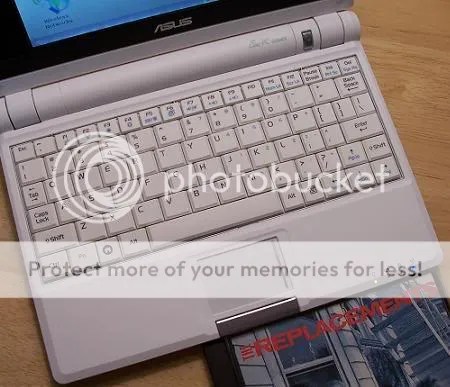
…finally a place where having small hands isn’t a hindrance. I put the cd case there for scale.
→ originally published 2008-03-25


